Tyk API Management Virtual Machine Documentation
Useful links
Provisioning
The virtual machine (VM) can be provisioned in the same way as any other Azure VM.
- It is strongly recommend to use SSH public key authentication rather than password
- When provisioning, select "SSH public key" rather than "Password" as the authentication type
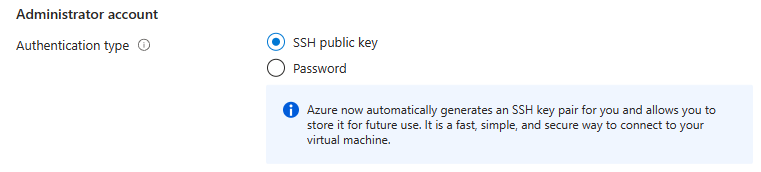
Authenticating
We strongly recommend using SSH public key authentication.
- For more information on using SSH keys to authenticate with an Azure VM, see How to use SSH keys with Windows on Azure
Tyk Virtual Machine Configuration
There are a few essential steps to carry out to configure your API gateway instance.
- You must create an initial configuration. A simple configuration can be created with
-
sudo /opt/tyk-gateway/install/setup.sh --listenport=8080 --redishost=localhost --redisport=6379 --domain="" - This command sets the gateway to listen on port 8080 for API traffic, it sets the redis hostname to point to localhost and use port 6379 and it sets the gateway to listen on any domain
- The Tyk configuration file is stored at
/opt/tyk-gateway/install/tyk.conf - **Important** Update the admin secret
- It is critical that the secret is updated to ensure it is unique as soon as possible
- This value is used in every interaction with the Tyk Gateway API
- The secret can be modified in the
tyk.conffile or using an environment variable - For more details see Tyk Gateway Configuration Options
- You may want to make other configuration changes. For more details see the Tyk open source documentation
- You will need to restart the gateway to pick up the new configuration
sudo service tyk-gateway restart
Tyk Quickstart
The Tyk documentation has lots of help to get you up and running quickly.
- Navigate to Create an API
- Under the "Create API" section, select "Open Source"
- Scroll down to "Creating an API on Tyk Gateway" to get started